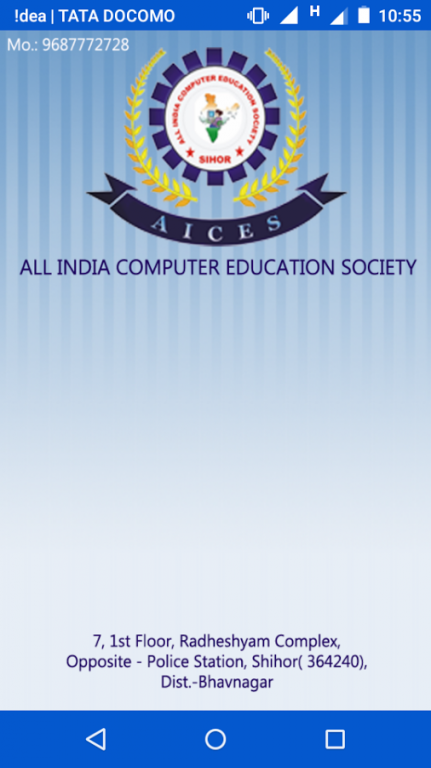AICES 1.1
Free Version
Publisher Description
Welcome to All India Computer Education Society, Briefly known as AICES.
AICES is SDK Foundation Registered under Govt. of India, NCT New Delhi.
AICES is also registered as an Organization in Gujarat(Guj/BAV/EM . NO. 4228).
AICES in 9001:2008 Certified organization.
AICES is part of Gyanjyot Shikshan Vikas Trust - Regd. Govt. Of Gujarat.
All India Computer Education Society an autonomous institution registered Under Trade Mark Symbol Registry Department, Govt.Of India. Reg. No. 2738521.
AICES is a well established Computer skills training institute and we have been training a diverse range of students around the Globe successfully.
Director of AICES is Mr. Dilip Makwana.
Our website: http://www.aices.in
To Join as Frenchise member or Be a part of AICES, feel free to contact
Mo: 9898509250
Email : aicessihor@gmail.com
Head quarter of AICES in Gujarat is at Bhavnagar - Sihor.
Address : 7, 1st Floor, Radheshyam Complex, Opposite - Police Station, Shihor(364240),District - Bhavnagar (Gujarat)
About AICES
AICES is a free app for Android published in the Teaching & Training Tools list of apps, part of Education.
The company that develops AICES is Dashmesh Software Solutions. The latest version released by its developer is 1.1.
To install AICES on your Android device, just click the green Continue To App button above to start the installation process. The app is listed on our website since 2015-12-19 and was downloaded 24 times. We have already checked if the download link is safe, however for your own protection we recommend that you scan the downloaded app with your antivirus. Your antivirus may detect the AICES as malware as malware if the download link to com.aices.aices is broken.
How to install AICES on your Android device:
- Click on the Continue To App button on our website. This will redirect you to Google Play.
- Once the AICES is shown in the Google Play listing of your Android device, you can start its download and installation. Tap on the Install button located below the search bar and to the right of the app icon.
- A pop-up window with the permissions required by AICES will be shown. Click on Accept to continue the process.
- AICES will be downloaded onto your device, displaying a progress. Once the download completes, the installation will start and you'll get a notification after the installation is finished.